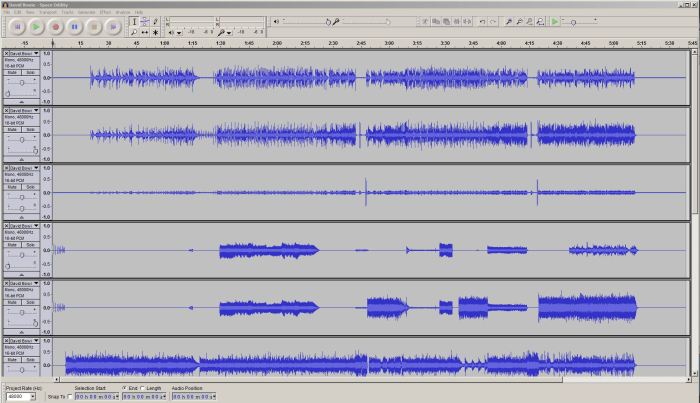This might serve as therapy for others like me, so I’m sharing it, at the risk of potential copyright infringement. Of course, I don’t “own” any of it, but hopefully it will stick around for long enough to make a difference.
Here’s one set of multitracks I have (as .mogg files). I also have stems for a few of the same songs as separate files, from elsewhere, but the quality isn’t as good. These are the ones I’ve been playing with the most over the last 3-4 years:
https://www.dropbox.com/s/ywp4vpw3gdod4su/Bowie%20Multitracks.zip?dl=0
All you need to explore and play with these properly is Audacity, which is thankfully freeware for Windows/Mac/Linux. You can get it from:
http://audacityteam.org/download/
Here are some tips for working with this stuff…
First, once the software is installed, it should open mogg files by default. All you should need to do is double-click on them. You will then be presented with a screen somewhat like this:
It’s pretty self-explanatory, but there are a few things worth knowing, even if you generally know your way around audio editors.
The biggest one is that for whatever reason, the mogg file format doesn’t save pan assignments for the tracks, so before you hit play, you have to do it for each track, every time you load the file. Most of the time, you can tell that the tracks are supposed to be hard-panned left/right pairs, just by looking at them. Basslines and other little things are sometimes just single tracks, so I usually go back to the original song, and listen to see if that part is off-center, and try to match it. If you look at the screenshot above, you can see the pan assignments are set for these tracks using the L/R sliders along the far left edge of each track.
Usually, the tracks are pre-balanced so leaving the volume settings will get you close to the original levels of the song. I sometimes bump up the volume of specific things, using the +/- sliders right above the pan assignment slider.
Then it’s just a matter of using mute/solo buttons on combinations of tracks until you find something you like. I typically start by clicking the mute button on all the tracks, and then bringing them in a track (or usually a stereo pair of tracks) at a time. Of course, none of the tracks have any kind of actual names, so it’s all a bit of a fun mystery to solve. Generally though, drums are at the top, bass after that, guitars and other stuff next, and vocals all near the bottom.
I sometimes get fancier, like I did with Ziggy Stardust, and extract the tracks to individual files so I can import them into more professional software, and mess around with them in more detail, etc.
Here what that ended up sounding like: https://soundcloud.com/umdesch4/david-bowie-ziggy-stardustumdesch4-bass-player-mix
So that, in a nutshell, is it. Be careful if you’ve never done this before…and by that I mean keep a clock handy, because hours can just disappear.
And if you enjoy this far too much, like I do, then let me know, because I have over 1000 mogg files from other bands and artists too. But obviously, right now, it’s all about Bowie, and will probably be for quite a while…at least for me.
Cheers,
umdesch4
★